Cannon Digital IXUS 75. How do i upload pictures onto this camera so i can print them?
Its not my Camera but this person has a Cannon KP-36IP small photo printer and to print pictures they need to be on the camera.
How can i upload pictures from the computer to the camera? thanks.
I read a memory card would work but ruffly how do they work? because i dont know what it is.
invest in a USB Card Reader (available at walmart, bestbuy, amazon etc...) for about $15
Plug the card reader into your USB Port on your computer.
Remove memory card from your camera, and insert into the Card reader.
Follow instructions from the card reader to open your memory card.
Browse through the memory card, until you find some pictures taken with your camera.
Now find the pictures on your computer and copy them to the folder on your memory card (the one with pictures taken with the camera)
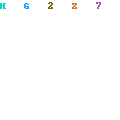
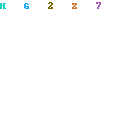
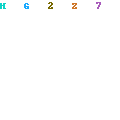
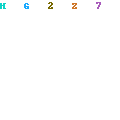
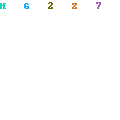
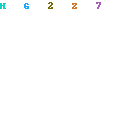
0 comments:
Post a Comment